Introduction
In today’s fast-paced digital world, having a responsive and mobile-friendly website is no longer a luxury—it’s a necessity. Even before ‘mobilegeddon’, webmasters and developers were updating their themes to be responsive and mobile-friendly to adapt to the increasing use of mobile devices like smartphones and tablets. But what exactly does it mean to have a responsive website, and why is it so crucial?
Why Responsive?
1. The Shift to Mobile Browsing
Gone are the days when desktops and laptops were the primary means to access the internet. Smartphones and tablets have taken over due to their convenience and portability. People prefer using these devices to browse the web, check emails, and shop online because they can do it anytime and anywhere. This shift in browsing behavior makes it essential for websites to function properly on all devices, not just traditional computers.
2. Enhanced User Experience
A responsive website adjusts its layout and content based on the size of the screen it’s being viewed on. This means that images automatically resize, text is easily readable without zooming in, and navigation is smooth and intuitive. Users appreciate a responsive design because it makes browsing easier and faster. If your website is hard to navigate on a mobile device, visitors are likely to leave and never return.
3. Improved SEO and Rankings
Google has been clear about its preference for mobile-friendly websites. With the introduction of mobile-first indexing, Google primarily uses the mobile version of the content for indexing and ranking. If your website isn’t mobile-friendly, it will likely suffer in search engine rankings. A responsive design helps ensure that your site is accessible and performs well on all devices, which can boost your SEO efforts.
4. Higher Conversion Rates
A website that works well on mobile devices can significantly impact your bottom line. Whether you’re running an eCommerce store, a blog, or a service-based business, a mobile-friendly website can lead to higher conversion rates. When users can easily navigate your site, find the information they need, and complete actions like making a purchase or filling out a contact form, they are more likely to convert from visitors to customers.
How to Make Your Website Responsive:
There are several ways to make your website responsive. The method you choose will depend on the time you’re willing to invest and the amount of money you want to spend. Here are three options to consider:
1. Get a Responsive WordPress Theme
This is probably the best solution for most website owners. Many WordPress themes are already responsive, so if you haven’t updated your theme in the past year or so, it might be time for a change. Use this tool from Google to check if your website is mobile-friendly: Google Mobile-Friendly Test. Choosing a responsive theme ensures that your site looks great on all devices without additional coding.
2. Install WP Touch
If changing your theme isn’t an option, consider using a plugin like WP Touch. This plugin automatically enables a simple and elegant mobile theme for mobile visitors of your website. The downside is that it doesn’t work on all WordPress themes, so you’ll need to test it thoroughly to ensure it fits with your site’s design and functionality.
3. Use Media Queries (CSS3)
For those who are more technically inclined, using media queries in CSS3 can be an effective way to make your website responsive. Media queries allow you to apply different styles to different devices based on characteristics like screen width, height, and resolution. By adding a few lines of code to your stylesheet, you can ensure that your website adjusts its layout based on the device it’s being viewed on.
Understanding Mobilegeddon and Its Impact:
In April 2015, Google announced that it would be expanding its use of mobile-friendliness as a ranking signal. This change, often referred to as “mobilegeddon,” significantly impacted search results worldwide. Websites that were not mobile-friendly saw their rankings drop, while those that were optimized for mobile experienced a boost.
Preparing for Mobilegeddon:
If you want your website to rank well in search results, it’s crucial to ensure that it is mobile-friendly. Here are some steps you can take to prepare:
1. Ensure Functionality and Activity
Make sure that the mobile version of your website is fully functional and active. Your content is only valuable if it’s accessible and readable on mobile devices. Test your site on various devices to ensure that it looks good and works well everywhere.
2. Make Sure Google Can Find Your Site
Google’s mobile bots need to find and crawl your site effectively. Use Google Search Console to check for any issues that might prevent your site from being indexed correctly. Ensure that your robots.txt file is not blocking important resources like CSS or JavaScript files.
3. Test Navigability Across Devices
Check the navigability of your entire website using various mobile devices. Sometimes, only the homepage is optimized for mobile, while the rest of the pages are not. Ensure that every part of your site is mobile-friendly and offers a seamless user experience.
Key Elements of a Mobile-Friendly Website:
To ensure that your website is truly mobile-friendly, focus on these key elements:
1. Responsive Design
As mentioned earlier, responsive design is crucial. It ensures that your website adapts to different screen sizes and resolutions, providing a consistent user experience across all devices.
2. Fast Loading Times
Mobile users are often on-the-go and don’t have the patience to wait for slow-loading pages. Optimize your images, use a reliable hosting provider, and minimize the use of heavy scripts to improve your site’s loading speed.
3. Easy Navigation
Simplify your navigation menu for mobile users. Use a clean, straightforward design with easily tappable buttons. Avoid clutter and ensure that users can quickly find what they’re looking for.
4. Readable Text
Ensure that your text is large enough to read without zooming in. Use a legible font and appropriate line spacing. Mobile screens are smaller, so readability is key.
5. Touch-Friendly Elements
Design your buttons and links to be easily tappable. Avoid placing links too close together, which can cause frustration when users try to click on one but accidentally hit another.
6. Accessible Forms
If your website includes forms, make sure they are mobile-friendly. Use large input fields, and avoid requiring too much information. Simplify the form-filling process to enhance the user experience.
Conclusion
In conclusion, having a responsive and mobile-friendly website is essential in today’s digital landscape. It enhances the user experience, improves your SEO and rankings, and can significantly increase your conversion rates. With the variety of tools and resources available, there’s no excuse for not having a mobile-friendly website. Whether you choose to update your WordPress theme, install a plugin, or dive into CSS3 media queries, the benefits far outweigh the effort. Don’t let your website fall behind—make it responsive and mobile-friendly today!

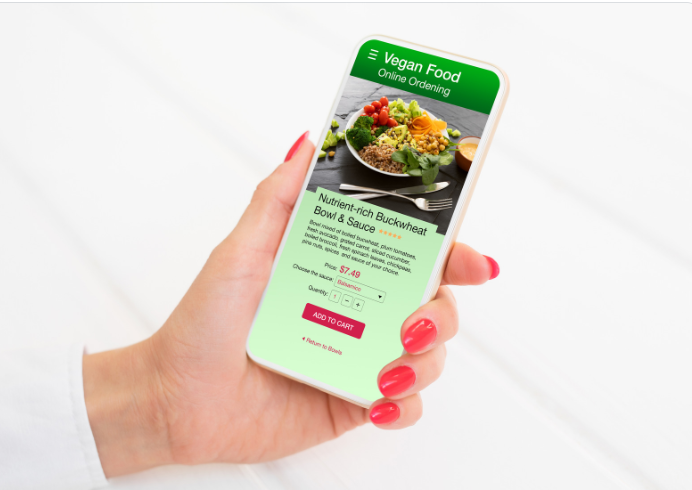
Recent Comments